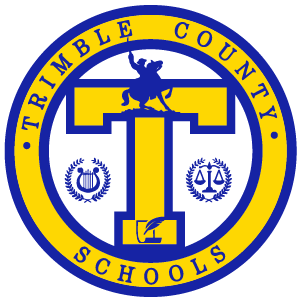Since Trimble Co. Public Schools has a campus agreement with Microsoft for our licensing, all students now have access to download and install Office 2013 on up to 5 personally owned computers, as well as have full access via the Office Mobile app to work with (including create and edit) office files on Office 365!
More information is here: http://blogs.technet.com/b/microsoft_in_education/archive/2013/10/15/student-advantage-and-office-365-proplus-faq.aspx
Here are the basic steps to gain access:
Log in to web mail using the link in the left menu. Use your student email address (same as network login first.last@stu.trimble.kyschools.us) and password
Click on the gear icon in the upper right corner, and then select Office 365 settings
Click Software in the left menu
Select your desired Language
If you are installing Office for Windows, Microsoft recommends using the 32-bit installation
Click Install to download and install the latest version of Office
The most obvious question is: How long can I keep my license for Office 365 ProPlus?
Students enrolled at TCPS are eligible for the Office 365 ProPlus license. Students must connect to the Internet once every 30 days to verify they are still eligible for the program. Students who graduate or are no longer enrolled will lose their license once their account is deleted. When the license expires, students retain read-only access to their Microsoft Office files.